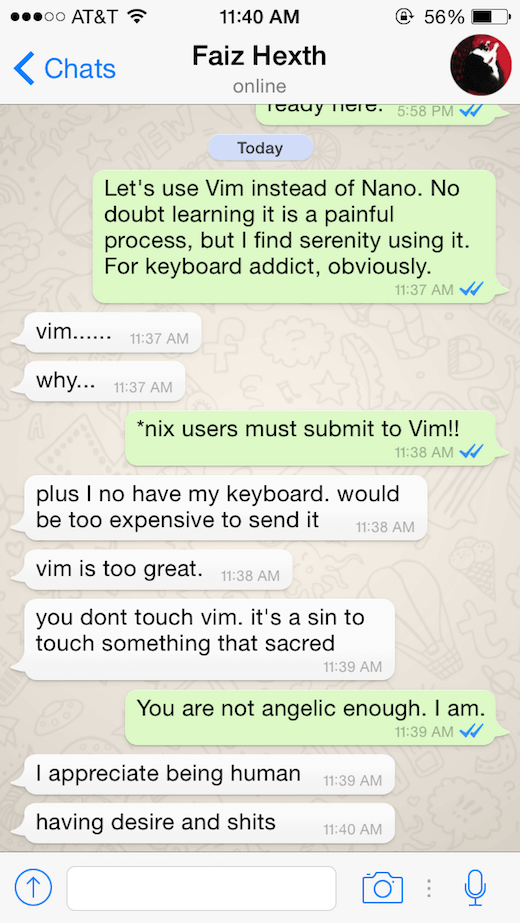… and I thought bash and nano were enough to make me feel good when using Linux. Over the past few days I had been working to familiarize myself with vim editor and the zsh shell, and to my delight, both are awesome piece of softwares. Dealing with zsh was a breeze, but certainly not with vim as it requires muscle memory, which can be gained through hours of practice. The turning point I started using vim was when I ran git commit -a instead of git commit -m
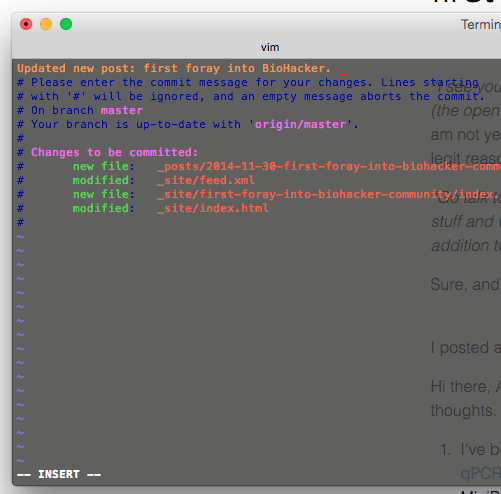
Right now I am comfortable enough using vim for basic editing, but not yet comfortable to use it as my IDE. I know there are a lot of great plugins to improve the user experience, but as for now I am comfortable dealing with text/code editors that can interact with mouse, for instances, Sublime Text and Atom Editor.
ZSH
I couldn’t understand at first how those people at r/unixporn have terminal with colorful prompts. Can we customize bash? That question was answered when I changed my shell from bash to zsh after reading an article about zsh by Joe Wright. If you asked me what feature got me hooked to zsh, I would say its autocomplete function is superior than what bash currently has, not to mention customizability and plugins.
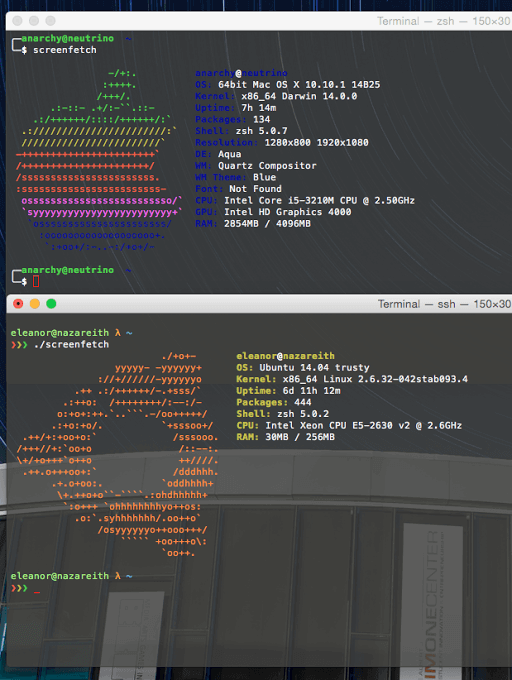
The screenshot above shows that I am using zsh for both anarchy@neutrino (oh-my-zsh configuration) and eleanor@nazareith (prezto configuration). zsh alone isn’t that different from bash, and what makes zsh superior is because of the availability of configuration frameworks like oh-my-zsh and Prezto.
the Links
I will let you to explore the worlds of vim and zsh all by yourself. Have fun!
zsh
- A Beautifully Productive Terminal Experience - Mike Buss
- How to change default shell to ZSH - chsh says “invalid shell”
- How to get an awesome looking terminal on mac os x
- Customizing Your Prezto Prompt - Mike Buss
- Ditching Oh-my-zsh for Prezto - Linh M. Tran
vim
- Installing and Using the Vim Text Editor on a Cloud Server
- VIM Editor Commands
- Cut/copy and paste using visual selection - Vim Tips Wiki
- Vim Awesome
- vimrc - Make Vim only do a soft word-wrap, not hard word-wrap
- Vim After 11 Years
- Top 10 Pitfalls When Switching to Vim
- Two Simple Steps Helped Me Learn Vim
- Vim Spell-Checking
- Basic Vim Tips
I will constantly update this list if I found new tutorials on both vim and zsh.