I hope this is going to be a short one.
Recently I installed Fedora 28 on my AMD R5 system and it was fun. Also recently, I found out that there is a freely available Synergy somewhere on SourceForge that we could download and install. The core is GPL-licensed (that you can compile yourself) but the developers also need to drink coffee and having decent lunch, so if you fancy paying for it then do it.
Synergy is great. It allows me to share keyboard & mouse attached to my R5 system with my MacBook Pro, therefore giving me the feeling of having a dual-monitor setup although it is not quite like that.
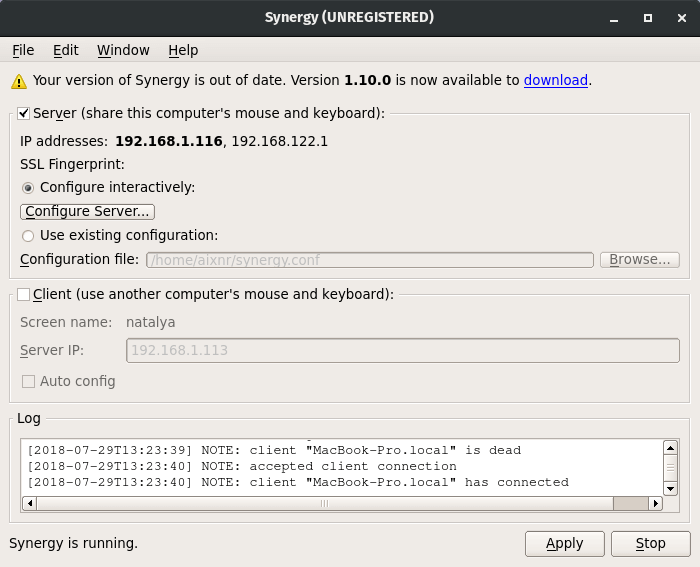
There are a few things to note here about using Synergy. First, expect some latency especially if your local wireless connection is not great. Second, it cannot be used with Wayland display server so switch to Xorg (if you are a Linux user). Third, if you are a Gnome 3 user and your Gnome shell doe s not have AppIndicator, go install it.
Briefly into setting up Synergy. I am using my Fedora 28 as the server. A Synergy must be aware of its client, so the first order of operation is to let my Synergy on Fedora to know who would connect to it. In this case, my MacBook Pro with the hostname MacBook-Pro.local now has an entry on my Fedora’s Synergy. The window below is accessible by clicking “Configure Server …” button on Synergy main screen.
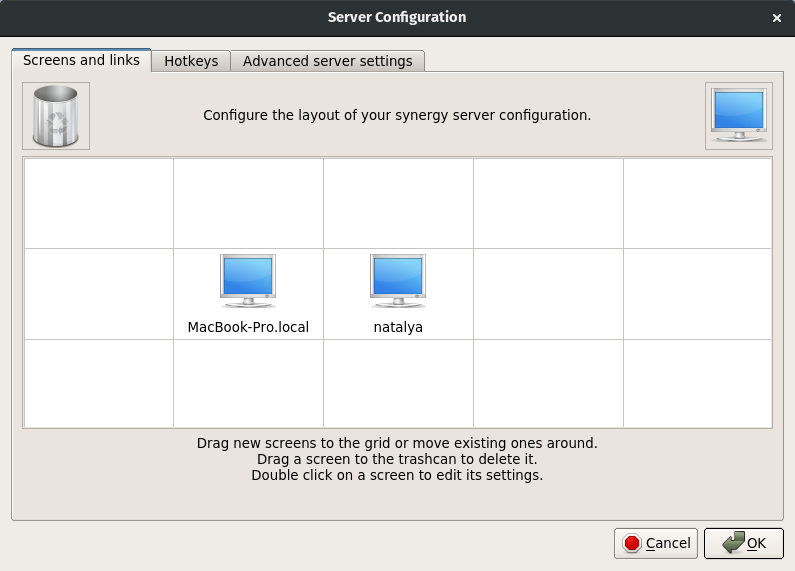
I place my MacBook Pro left-hand side to my Fedora system because that where it is physically located on my computer desk.
Start the server and note the IP address because the client (in this case, my MacBook Pro) is going to need that information.
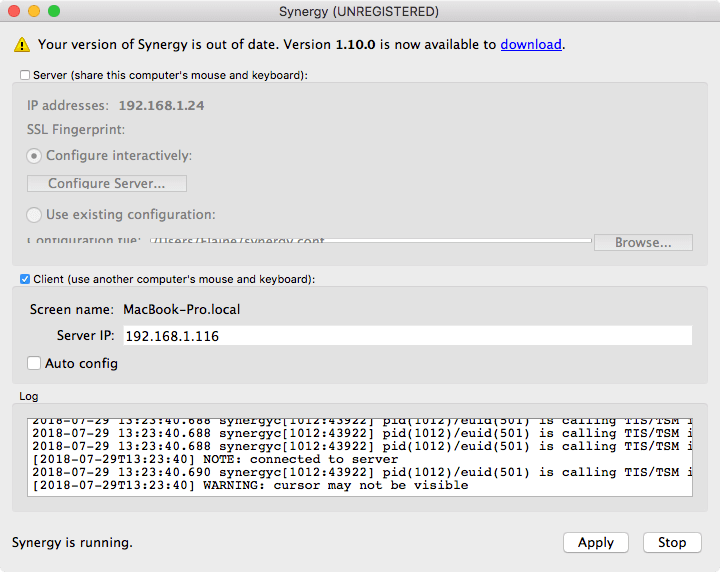
Done. Everything should work now.
As of writing, I still do not have the chance to run a small storage server (powered by SMB) because the physical location of my router is quite far from my room, and I am waiting for my landlord to install Cat6 ethernet cable. So to share files between my Fedora system and my MacBook Pro, I am currently relying on Nitroshare.
Note that Nitroshare will not work without AppIndicator on Gnome 3 shell, because that’s how you gain access to its main window screen. I have no idea why Gnome 3 that is shipped with Fedora 28 does not have AppIndicator.
Next mission: running LXD/LXC for some projects. This is going to be fun.