I had a little problem with Dia (v0.97.2) on macOS (v10.13.3) running on XQuartz (v2.7.11). For some reason after I clicked Dia’s app icon, the icon bounced for a little while on the dock but Dia itself did not show up.
Weird.
So I found a workaround, which was written here 4 years ago. The solution is pretty simple. Navigate to:
/Applications/Dia.app/Contents/Resources/bin
We should see two binaries: dia and dia-bin. Let’s open dia binary with our favorite text editor. Right after line 39, add this line:
export DISPLAY=:0
To illustrate with a screenshot:
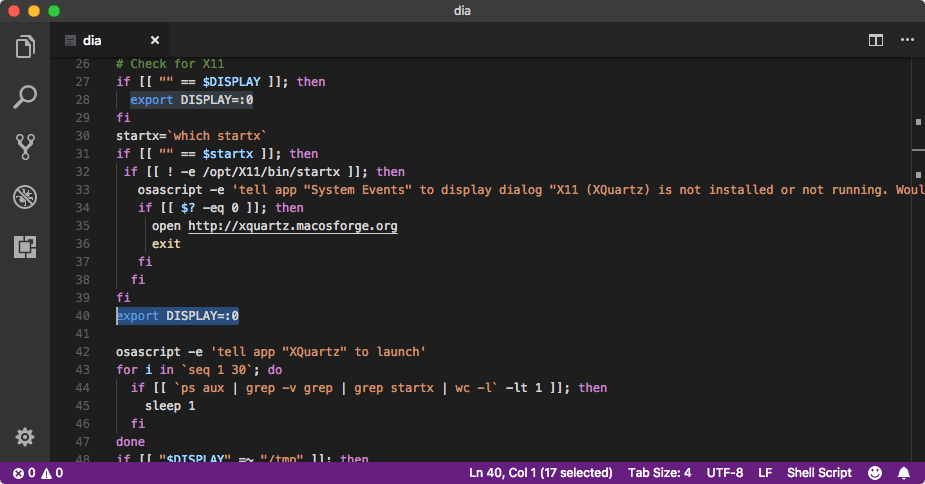 Right after line 39, make a new line 40.
Right after line 39, make a new line 40.
Close XQuartz, if it is currently running. I think it is a nice idea to log out and then log back in. After doing this, I could use Dia on my macOS to draw UML diagrams.
Side notes: I’d been trying some UML softwares (Modelio, StarUML, etc). Even though Dia looks a little bit like 90s, it works pretty well for me.
Another side note: By default, active-window screenshot on macOS (Shift + CMD + 4 + Space) also creates that annoying shadow. To not create that annoying shadow, press Option (a.k.a alt) button when right-clicking.